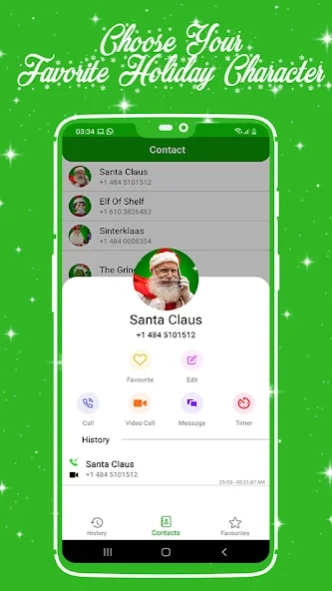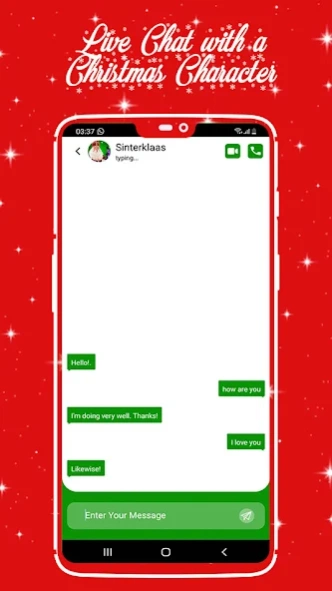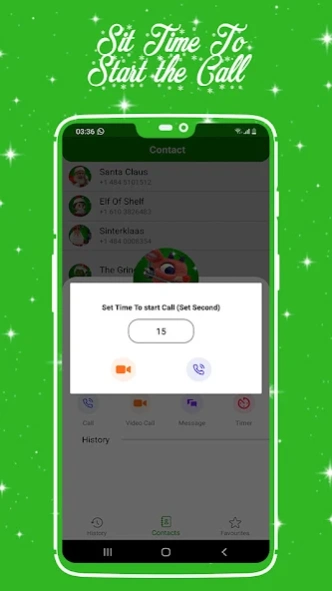Speak to Grinch Call & Chat 100.0
Free Version
Publisher Description
Speak to Grinch Call & Chat - Get Call from The Grinch Video Call & Chat Simulator
Amaze your children on Christmas by requesting a free personalized video message from The Grinch or phone call from The Grinch!
This The Grinch Call Simulation app helps you make a fake video call to your friend or family members who still believe you can speak with The Grinch.
Prank your siblings, friends or coworkers, or warm children hearts with this real santa claus call app. Let them speak to The Grinch over a prank call Olafe the The Grinch ID.
This app has several amazing features:
Choose Your Favorite Holiday Character
Get a call from the popular Christmas characters
Get Live Video Call From Most Iconic Christmas Characters
Children can record a voicemail message
Live Chat with Your Favorite Christmas Character
Sit Time To Start Call With Your FAV Christmas Character
* Disclaimer: app intended for entertainment purposes only. Calls and text messages are simulated. App does not provide actual calling or texting functionality.
About Speak to Grinch Call & Chat
Speak to Grinch Call & Chat is a free app for Android published in the Recreation list of apps, part of Home & Hobby.
The company that develops Speak to Grinch Call & Chat is Xmas Call. The latest version released by its developer is 100.0.
To install Speak to Grinch Call & Chat on your Android device, just click the green Continue To App button above to start the installation process. The app is listed on our website since 2022-11-06 and was downloaded 23 times. We have already checked if the download link is safe, however for your own protection we recommend that you scan the downloaded app with your antivirus. Your antivirus may detect the Speak to Grinch Call & Chat as malware as malware if the download link to com.xmascall.grinch is broken.
How to install Speak to Grinch Call & Chat on your Android device:
- Click on the Continue To App button on our website. This will redirect you to Google Play.
- Once the Speak to Grinch Call & Chat is shown in the Google Play listing of your Android device, you can start its download and installation. Tap on the Install button located below the search bar and to the right of the app icon.
- A pop-up window with the permissions required by Speak to Grinch Call & Chat will be shown. Click on Accept to continue the process.
- Speak to Grinch Call & Chat will be downloaded onto your device, displaying a progress. Once the download completes, the installation will start and you'll get a notification after the installation is finished.